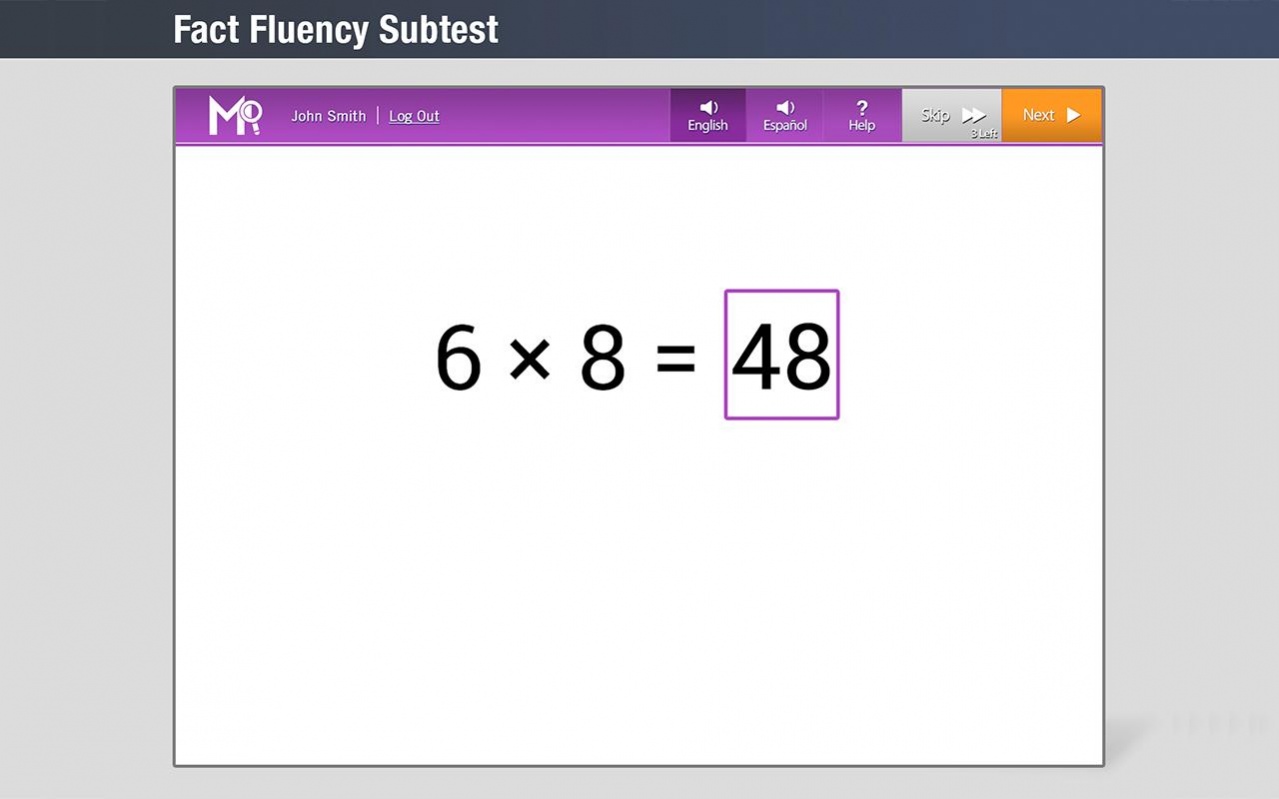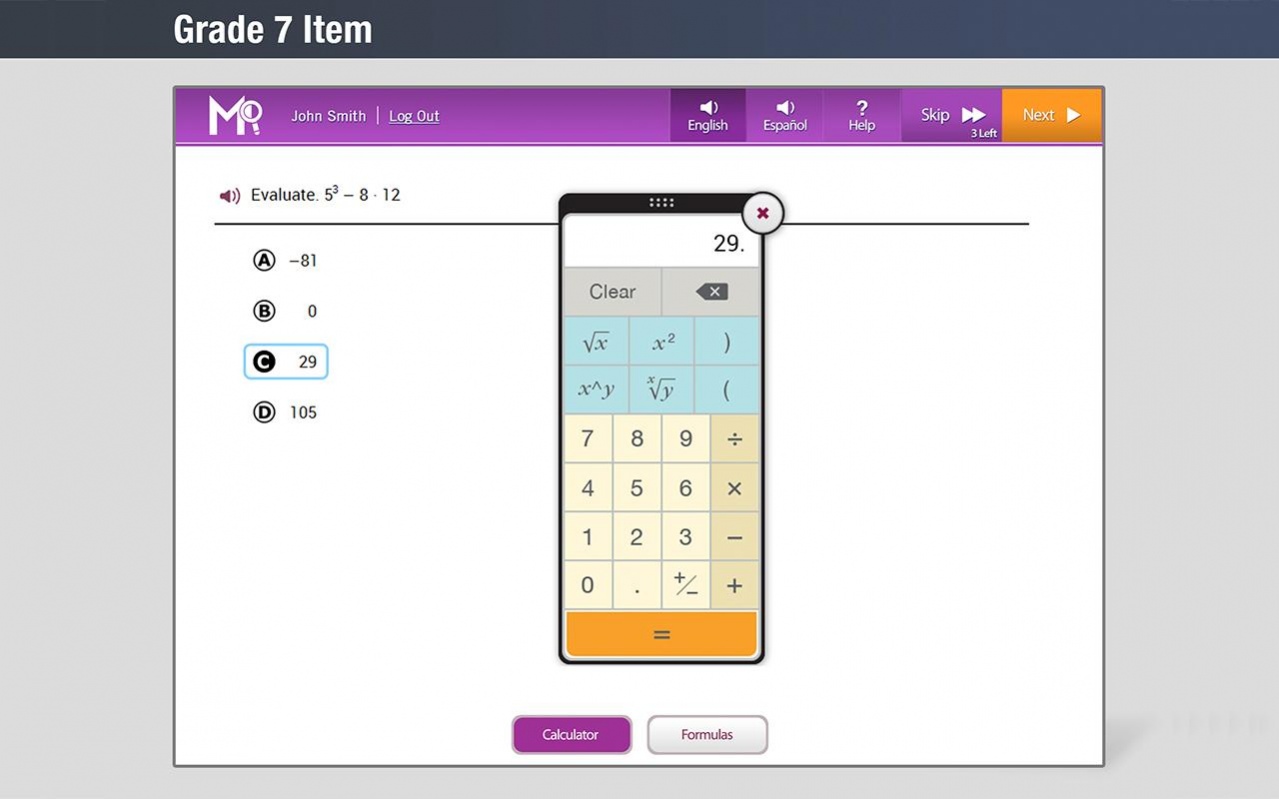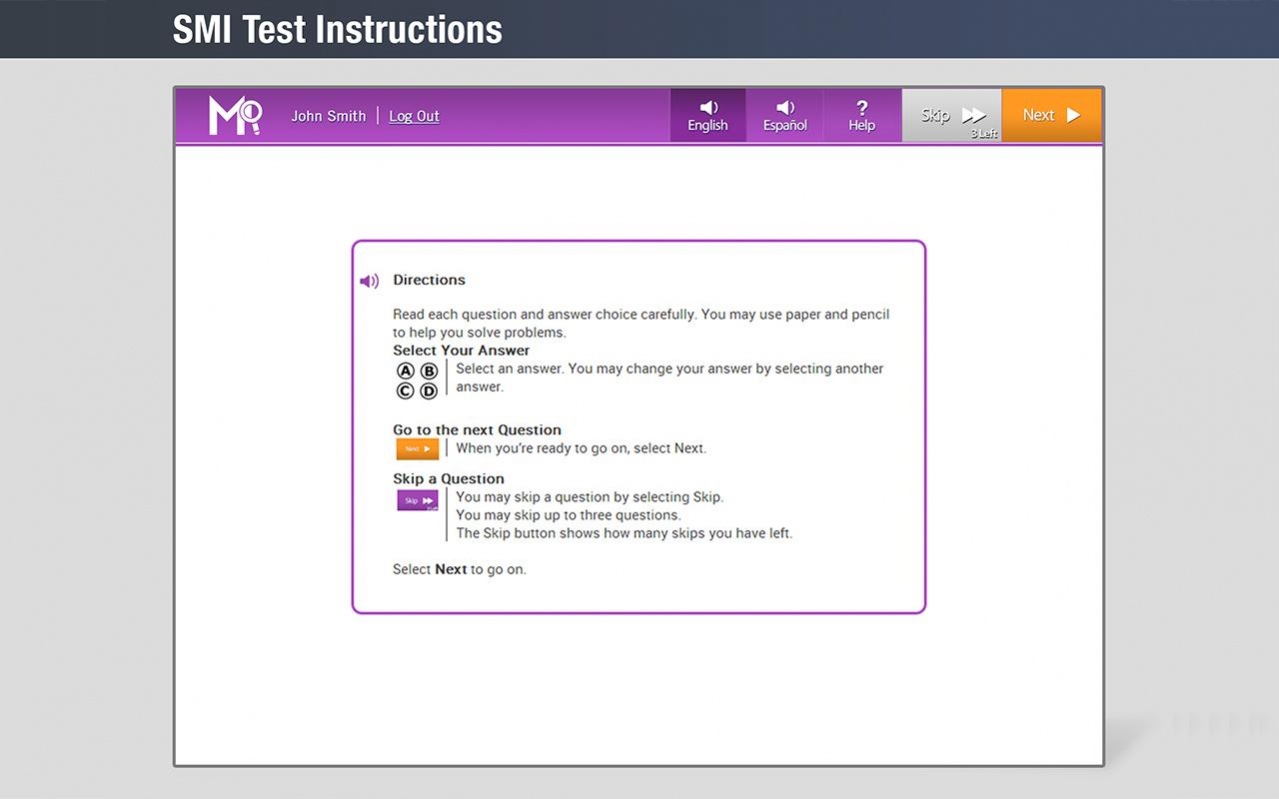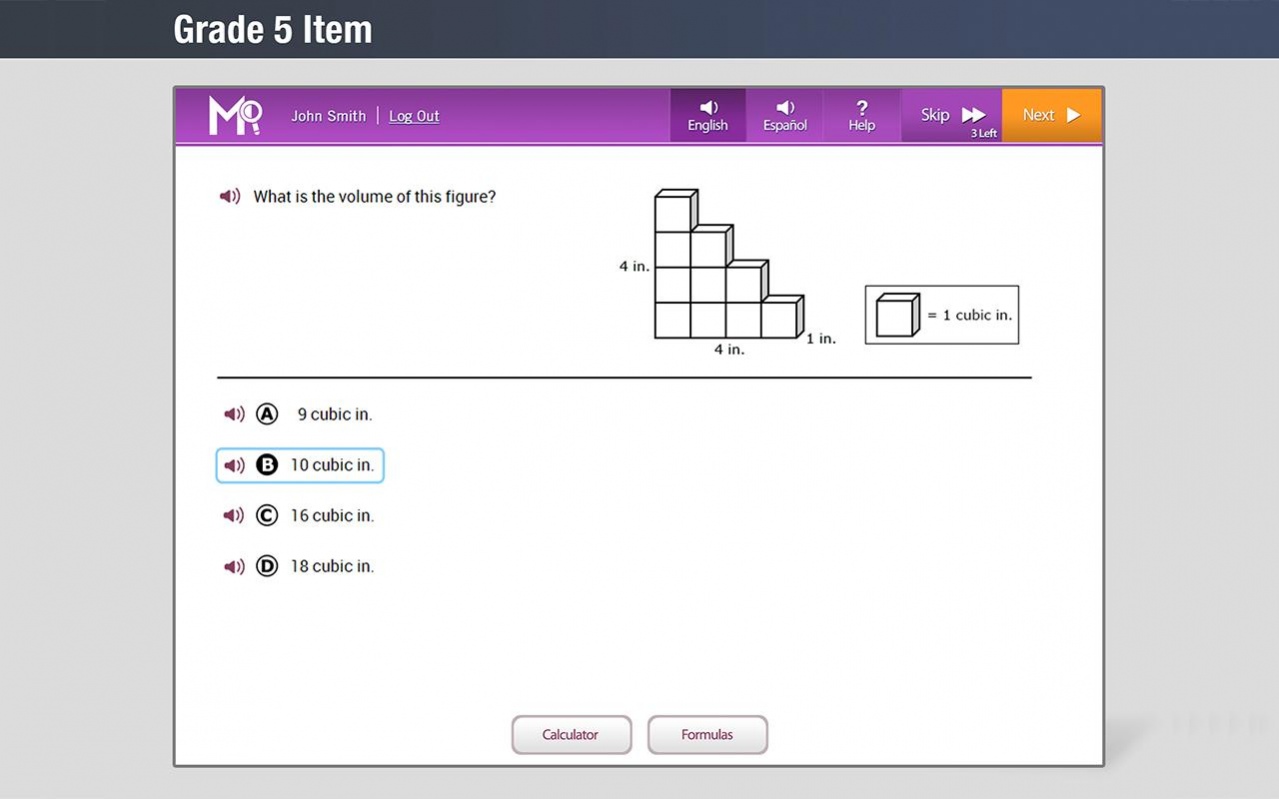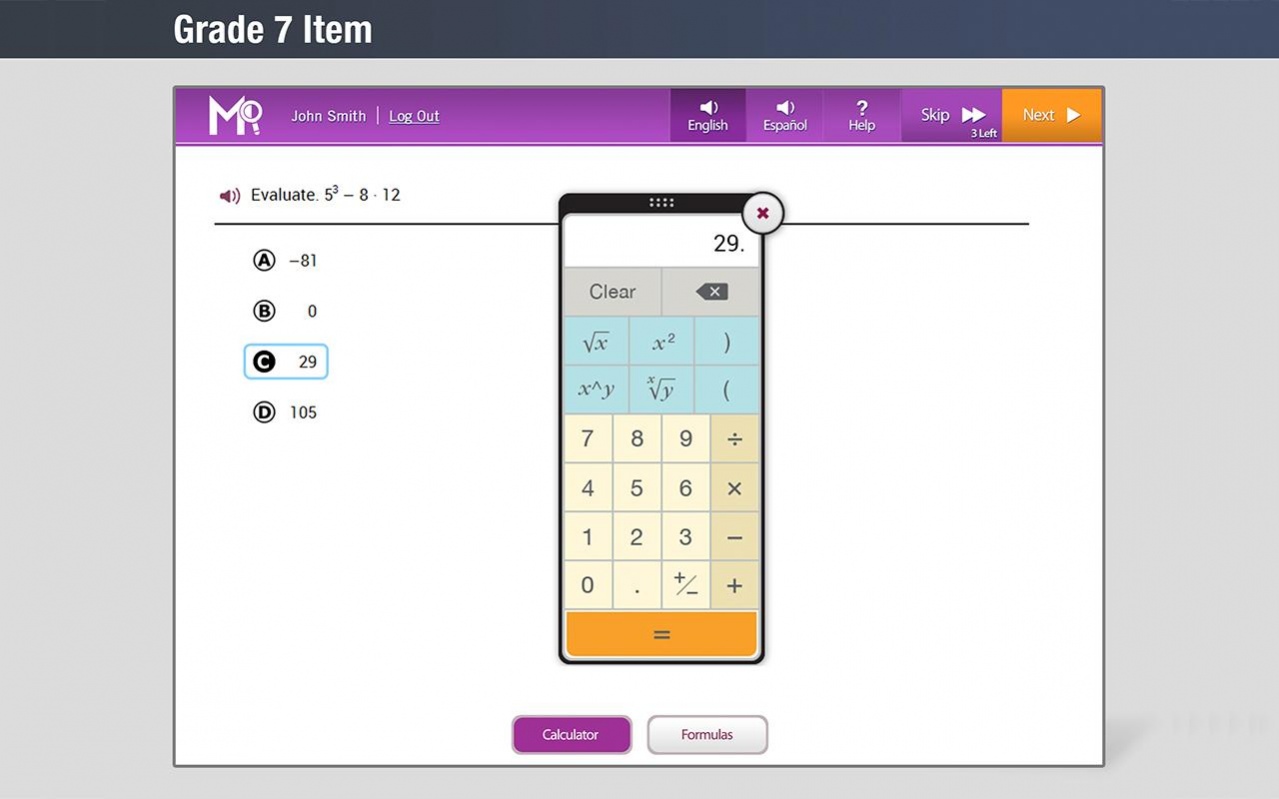Math Inventory 1.7
Free Version
Publisher Description
Now brought to you by Houghton Mifflin Harcourt.
Formerly known as Scholastic Math Inventory, Math Inventory (MI) is an adaptive assessment that provides teachers with a baseline assessment, as well as a measure of math achievement and growth for students beginning in Kindergarten to Algebra II. MI serves dual purposes as both a Universal Screener and Progress Monitoring tool.
Based on the Quantile Framework©, MI offers educators dynamic analytics, actionable data, tools for differentiating instruction, and embedded professional learning. MI on Android tablets provides:
• Subtests for Early Numeracy and Basic Fact Fluency that identify struggling students early
• English & Spanish read-alouds for all items to accurately measure math, not reading, proficiency
• Dynamic, on-demand data analytics to monitor and track individual students’ expected growth and progress to date
• Access to district-wide data provides maximum transparency to leaders
• Android app helps prepare students for Next Generation Assessments
About Math Inventory
Math Inventory is a free app for Android published in the Teaching & Training Tools list of apps, part of Education.
The company that develops Math Inventory is Houghton Mifflin Harcourt. The latest version released by its developer is 1.7.
To install Math Inventory on your Android device, just click the green Continue To App button above to start the installation process. The app is listed on our website since 2017-03-24 and was downloaded 9 times. We have already checked if the download link is safe, however for your own protection we recommend that you scan the downloaded app with your antivirus. Your antivirus may detect the Math Inventory as malware as malware if the download link to com.scholastic.smi.mobile.android.AssessmentWebWrapper is broken.
How to install Math Inventory on your Android device:
- Click on the Continue To App button on our website. This will redirect you to Google Play.
- Once the Math Inventory is shown in the Google Play listing of your Android device, you can start its download and installation. Tap on the Install button located below the search bar and to the right of the app icon.
- A pop-up window with the permissions required by Math Inventory will be shown. Click on Accept to continue the process.
- Math Inventory will be downloaded onto your device, displaying a progress. Once the download completes, the installation will start and you'll get a notification after the installation is finished.